Kubeflow - Kubeflow for Poets
Kubeflow is a platform that is created to enhance and simplify the process of deploying machine learning workflows on Kubernetes. Using Kubeflow, it becomes easier to manage a distributed machine learning deployment by placing components in the deployment pipeline such as the training, serving, monitoring and logging components into containers on the Kubernetes cluster.
The goal of Kubeflow is to abstract away the technicalities of managing a Kubernetes cluster so that a machine learning practitioner can quickly leverage the power of Kubernetes and the benefits of deploying products within a microservices framework. Kubeflow has its history as an internal Google framework for implementing machine learning pipelines on Kubernetes before being open-sourced late 2017.
Working with Kubeflow
Here are some of the components that run on Kubeflow:
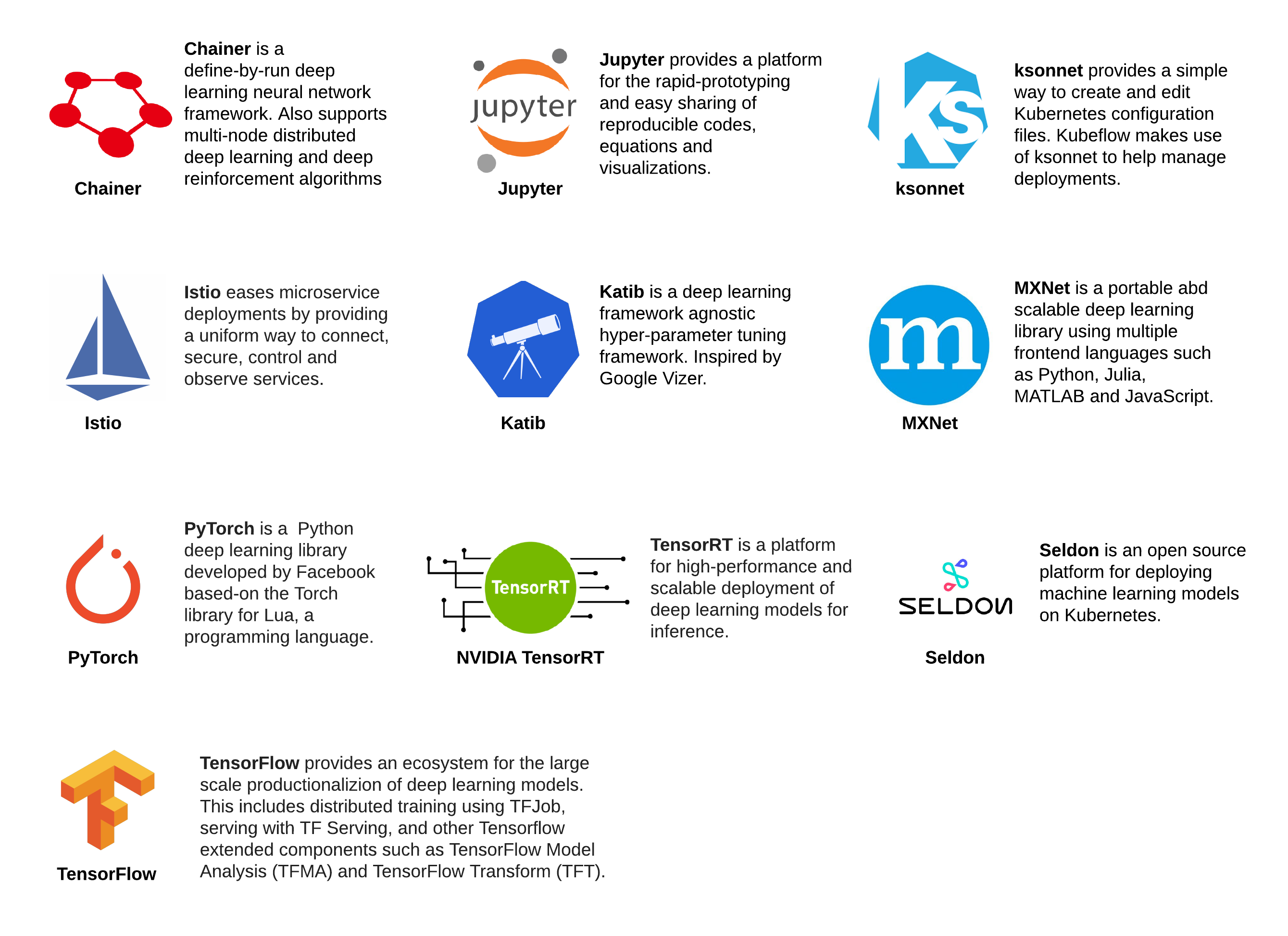
Set-up a Kubernetes cluster on GKE
# create a GKE cluster
gcloud container clusters create ekaba-gke-cluster
Creating cluster ekaba-gke-cluster in us-central1-a... Cluster is being health-checked (master is healthy)...done.
Created [https://container.googleapis.com/v1/projects/oceanic-sky-230504/zones/us-central1-a/clusters/ekaba-gke-cluster].
To inspect the contents of your cluster, go to: https://console.cloud.google.com/kubernetes/workload_/gcloud/us-central1-a/ekaba-gke-cluster?project=oceanic-sky-230504
kubeconfig entry generated for ekaba-gke-cluster.
NAME LOCATION MASTER_VERSION MASTER_IP MACHINE_TYPE NODE_VERSION NUM_NODES STATUS
ekaba-gke-cluster us-central1-a 1.11.7-gke.4 35.193.101.24 n1-standard-1 1.11.7-gke.4 3 RUNNING
# view the nodes of the kubernetes cluster on GKE
kubectl get nodes
NAME STATUS ROLES AGE VERSION
gke-ekaba-gke-cluster-default-pool-0f55a72b-0707 Ready <none> 4m v1.11.7-gke.4
gke-ekaba-gke-cluster-default-pool-0f55a72b-b0xv Ready <none> 4m v1.11.7-gke.4
gke-ekaba-gke-cluster-default-pool-0f55a72b-g4w8 Ready <none> 4m v1.11.7-gke.4
Create OAuth client ID to identify Cloud IAP
Kubeflow uses Cloud Identity-Aware Proxy (Cloud IAP) to connect to Jupyter and other running web apps securely. Kubeflow uses email addresses for authentication. In this section, we’ll create an OAuth client ID which will be used to identify Cloud IAP when requesting access to a user’s email account.
- Go to the APIs & Services -> Credentials page in GCP Console.
- Go to the OAuth consent screen.
- Assign an Application Name, e.g. My-Kubeflow-App
- For Authorized domains, use [YOUR_PRODJECT_ID].cloud.goog
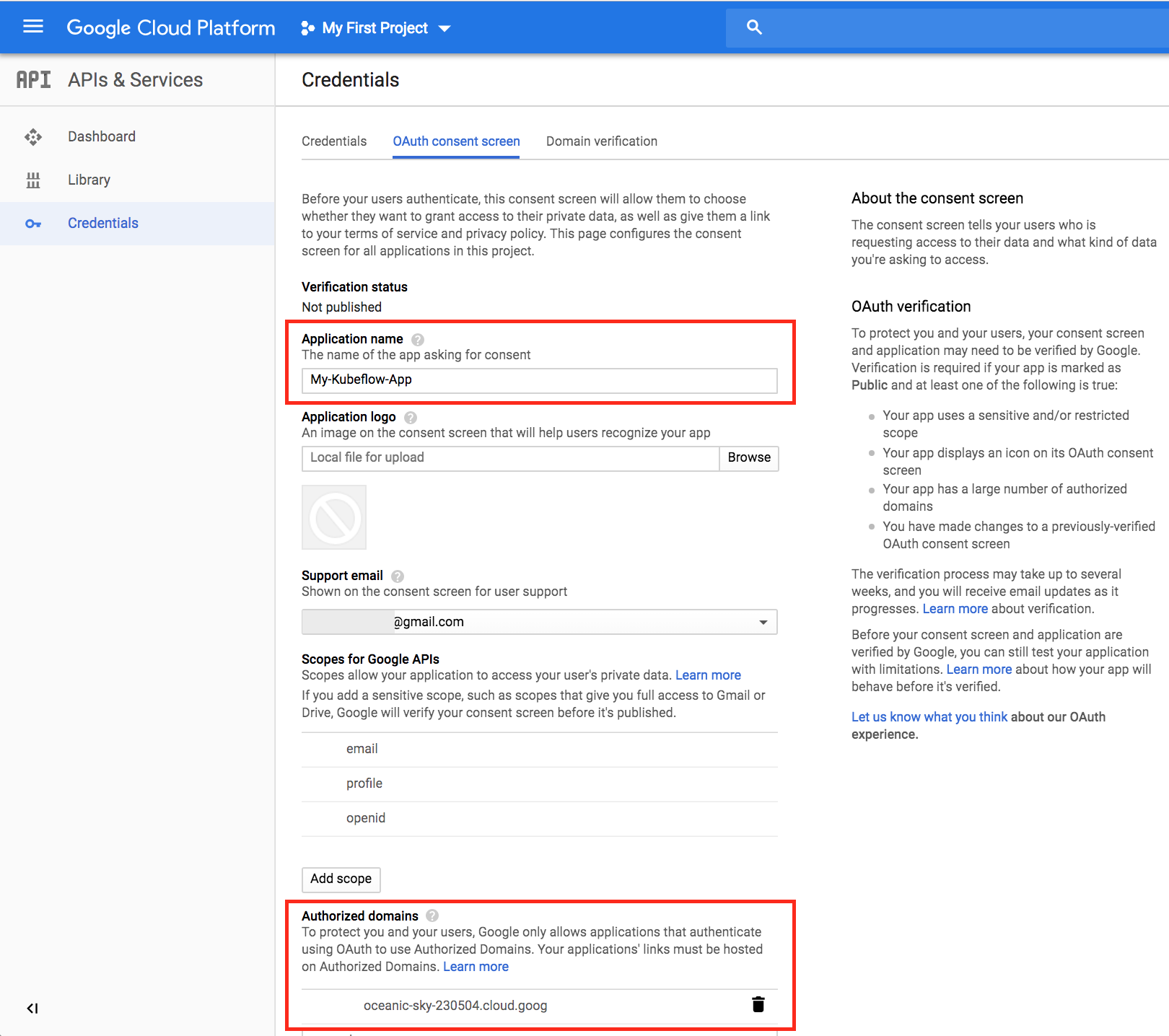
- Go to the Credentials tab.
- Click Create credentials, and then click OAuth client ID.
- Under Application type, select Web application.
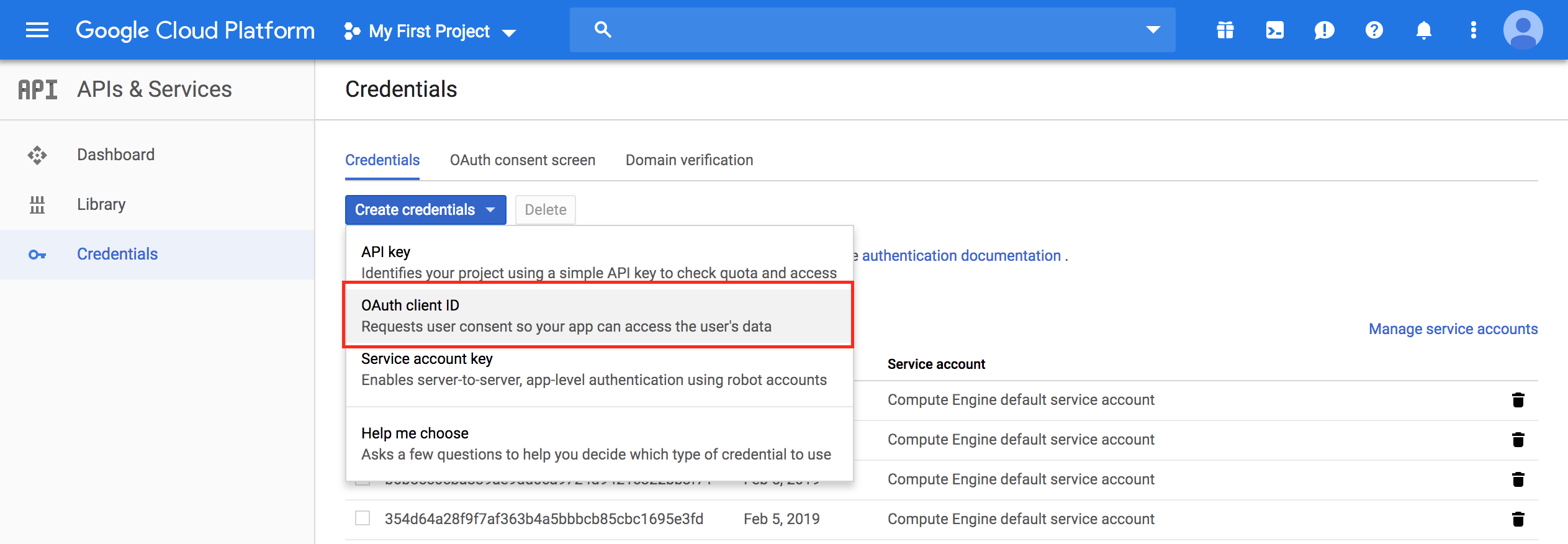
- Choose a Name to identify the OAuth client ID.
- In the Authorized redirect URIs box, enter the following:
https://<deployment_name>.endpoints.<project>.cloud.goog/_gcp_gatekeeper/authenticate <deployment_name>must be the name of the Kubeflow deployment.<project>is the GCP project ID.- In this case, it will be:
https://ekaba-kubeflow-app.endpoints.oceanic-sky-230504.cloud.goog/_gcp_gatekeeper/authenticate
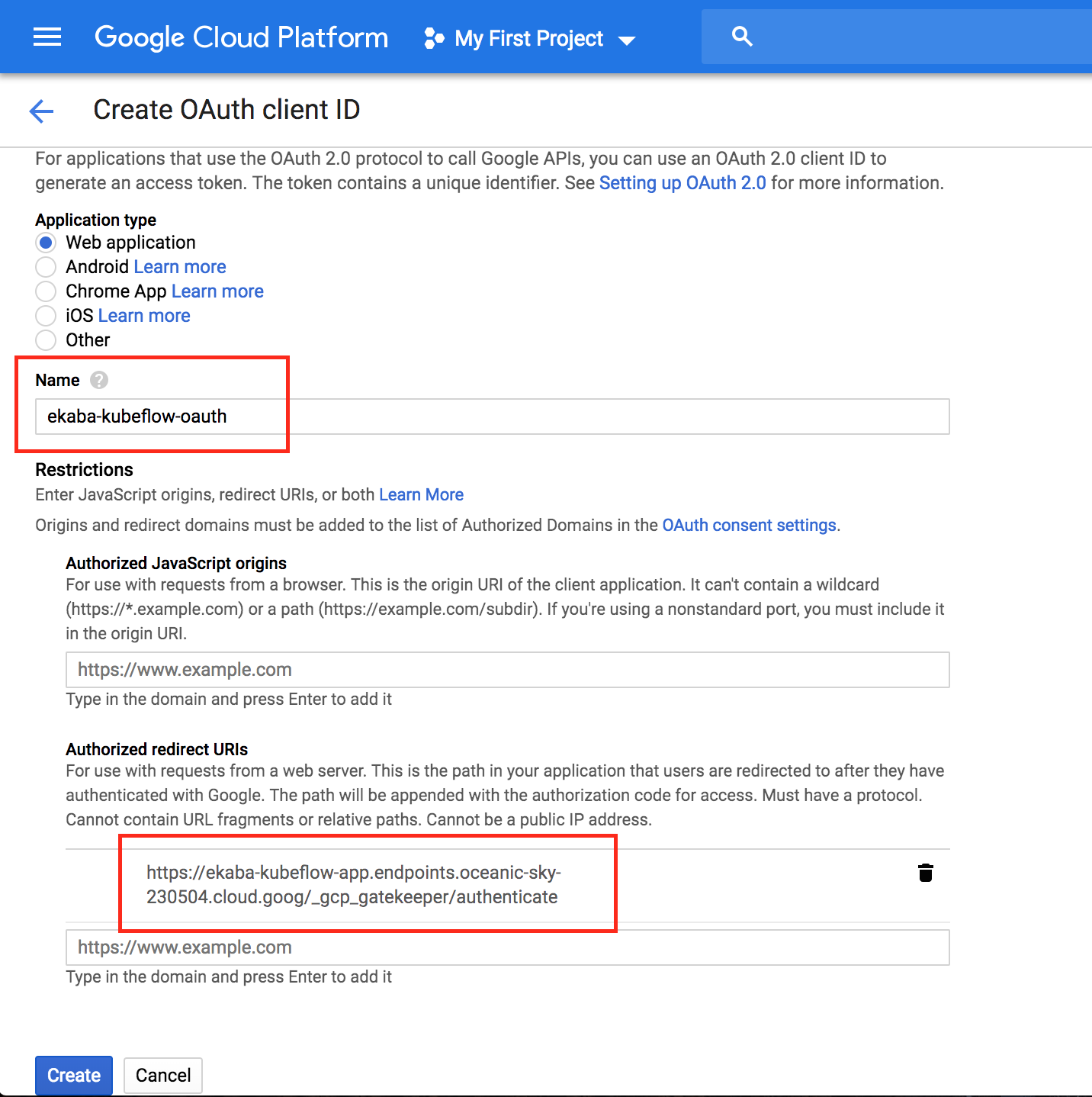
- Take note of the client ID and client secret that appear in the OAuth client window. This is needed to enable Cloud IAP.
# Create environment variables from the OAuth client ID and secret earlier obtained.
export CLIENT_ID=506126439013-drbrj036hihvdolgki6lflovm4bjb6c1.apps.googleusercontent.com
export CLIENT_SECRET=bACWJuojIVm7PIMphzTOYz9D
export PROJECT=oceanic-sky-230504
Download kfctl.sh
# create a folder on the local machine
mkdir kubeflow
# move to created folder
cd kubeflow
# save folder path as a variable
export KUBEFLOW_SRC=$(pwd)
# download kubeflow `kfctl.sh`
export KUBEFLOW_TAG=v0.4.1
curl https://raw.githubusercontent.com/kubeflow/kubeflow/${KUBEFLOW_TAG}/scripts/download.sh | bash
% Total % Received % Xferd Average Speed Time Time Time Current
Dload Upload Total Spent Left Speed
100 800 100 800 0 0 1716 0 --:--:-- --:--:-- --:--:-- 1716
+ '[' '!' -z 0.4.1 ']'
+ KUBEFLOW_TAG=v0.4.1
+ KUBEFLOW_TAG=v0.4.1
++ mktemp -d /tmp/tmp.kubeflow-repo-XXXX
+ TMPDIR=/tmp/tmp.kubeflow-repo-MJcy
+ curl -L -o /tmp/tmp.kubeflow-repo-MJcy/kubeflow.tar.gz https://github.com/kubeflow/kubeflow/archive/v0.4.1.tar.gz
% Total % Received % Xferd Average Speed Time Time Time Current
Dload Upload Total Spent Left Speed
100 125 0 125 0 0 64 0 --:--:-- 0:00:01 --:--:-- 64
100 8099k 0 8099k 0 0 1309k 0 --:--:-- 0:00:06 --:--:-- 2277k
+ tar -xzvf /tmp/tmp.kubeflow-repo-MJcy/kubeflow.tar.gz -C /tmp/tmp.kubeflow-repo-MJcy
...
x kubeflow-0.4.1/tf-controller-examples/tf-cnn/README.md
x kubeflow-0.4.1/tf-controller-examples/tf-cnn/create_job_specs.py
x kubeflow-0.4.1/tf-controller-examples/tf-cnn/launcher.py
++ find /tmp/tmp.kubeflow-repo-MJcy -maxdepth 1 -type d -name 'kubeflow*'
+ KUBEFLOW_SOURCE=/tmp/tmp.kubeflow-repo-MJcy/kubeflow-0.4.1
+ cp -r /tmp/tmp.kubeflow-repo-MJcy/kubeflow-0.4.1/kubeflow ./
+ cp -r /tmp/tmp.kubeflow-repo-MJcy/kubeflow-0.4.1/scripts ./
+ cp -r /tmp/tmp.kubeflow-repo-MJcy/kubeflow-0.4.1/deployment ./
# list directory elements
ls -la
drwxr-xr-x 6 ekababisong staff 204 17 Mar 04:15 .
drwxr-xr-x 25 ekababisong staff 850 17 Mar 04:09 ..
drwxr-xr-x 4 ekababisong staff 136 17 Mar 04:18 deployment
drwxr-xr-x 36 ekababisong staff 1224 17 Mar 04:14 kubeflow
drwxr-xr-x 16 ekababisong staff 544 17 Mar 04:14 scripts
Deploy Kubeflow
# assign the name for the Kubeflow deployment
# The ksonnet app is created in the directory ${KFAPP}/ks_app
export KFAPP=ekaba-kubeflow-app
# run setup script
${KUBEFLOW_SRC}/scripts/kfctl.sh init ${KFAPP} --platform gcp --project ${PROJECT}
# navigate to the deployment directory
cd ${KFAPP}
# creates config files defining the various resources for gcp
${KUBEFLOW_SRC}/scripts/kfctl.sh generate platform
# creates or updates gcp resources
${KUBEFLOW_SRC}/scripts/kfctl.sh apply platform
# creates config files defining the various resources for gke
${KUBEFLOW_SRC}/scripts/kfctl.sh generate k8s
# creates or updates gke resources
${KUBEFLOW_SRC}/scripts/kfctl.sh apply k8s
# view resources deployed in namespace kubeflow
kubectl -n kubeflow get all
Kubeflow is available at the url: https://ekaba-kubeflow-app.endpoints.oceanic-sky-230504.cloud.goog/
Note: It can take 10-15 minutes for the URI to become available. Kubeflow needs to provision a signed SSL certificate and register a DNS name.
The Kubeflow Homescreen
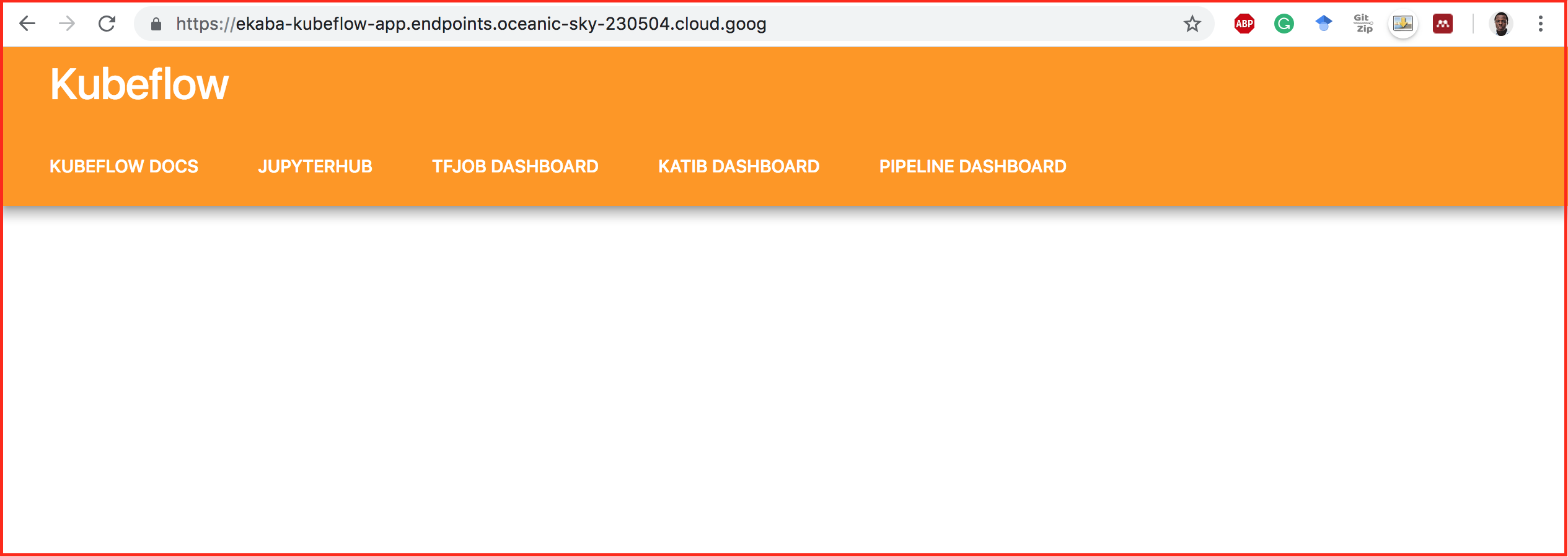
Delete Resources
See the end of Deploying an End-to-End Machine Learning Solution on Kubeflow Pipelines to delete billable GCP resources.